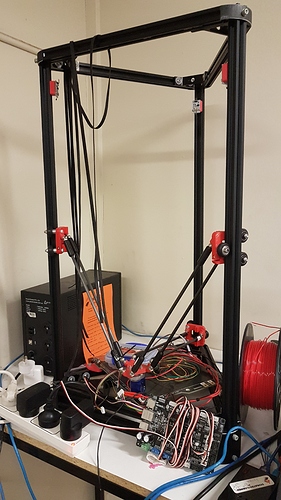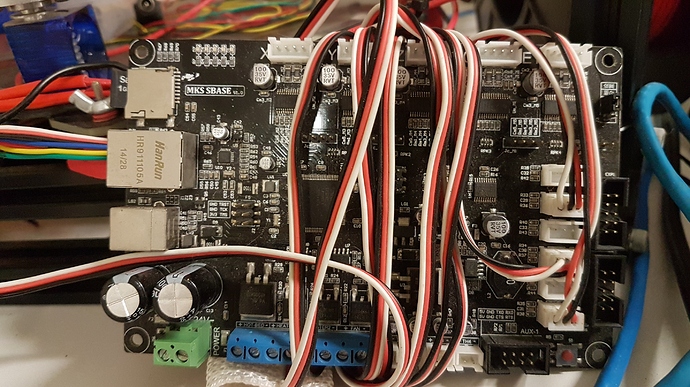Firmware update of MKS Sbase v1.0
The board presents itself as a serial port and a card reader to Windows (10, in my case) without issue.
Example delta config file from :
Latest f/w bin from :
uSD is formatted FAT32.
File structure :
/config.txt
/FIRMWARE.CUR <- NB bootloader changes .bin to .cur on update.
Moved the above to /18062015_originals and copied the latest versions to the uSD card.
/config.txt
/firmware.bin
/18052015_originals
Power cycled card and … nothing.
Removed the backup directory - nothing.
Plugged it into a USB PSU in case windows was auto-mounting the f/w and upsetting the update process. Nothing.
Opened a serial port (115200 8n1). Responding to gcode commands. Interestingly, M20 (list SD files) returns ‘Could not open directory /sd’.
Plugged in the MSK TFT28 V1.2 touch-screen interface. Gave it 12v and… Nothing. Looked on the back, and there is a jumper for 5/12v operation. Jumpered to 12v and all good.
My Chinese isn’t what it should be, but the icons are pretty self-explanatory…
Replaced firmware.bin with the original FIRMWARE.UR and renamed.
Powercycled. Nope.
Reformatted uSD card FAT32, default block size (8kB). Copied new firmware.bin and config.txt to it.
SUCCESS! The five LEDs on the board to a bit of a larson scanner on power up and the SD card, when mounted, shows ‘firmware.cur’.
Opened serial terminal again (MobaXterm - it’s fantastic!) and M20 now lists sd contents without an issue.