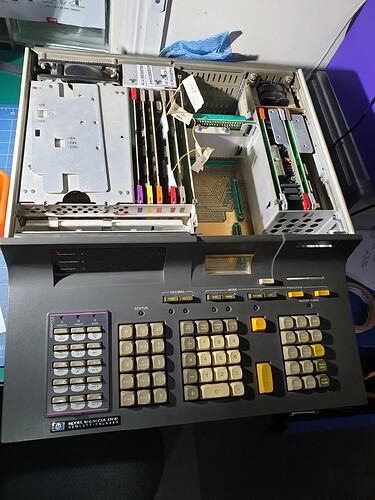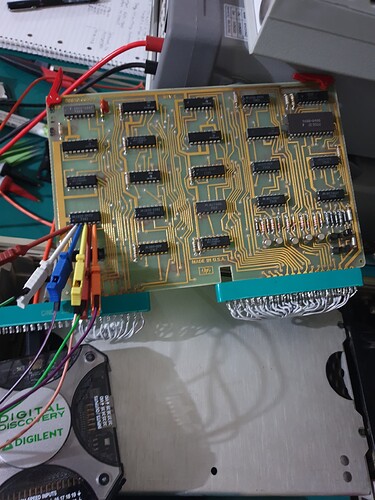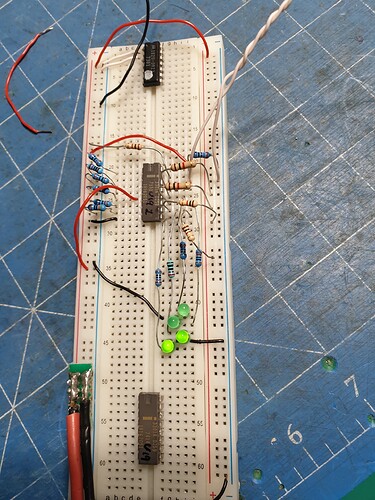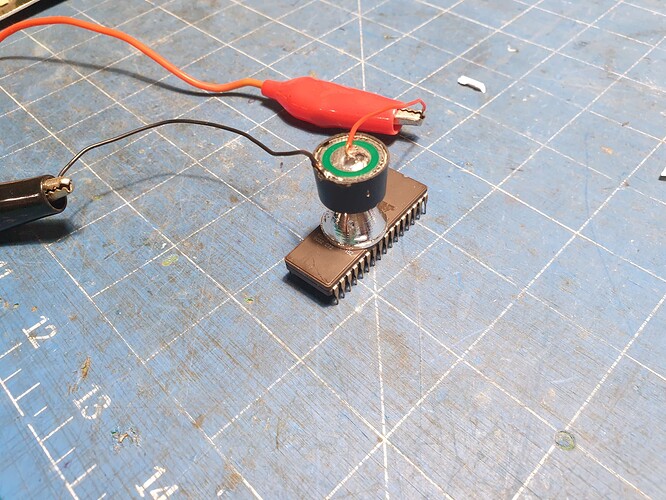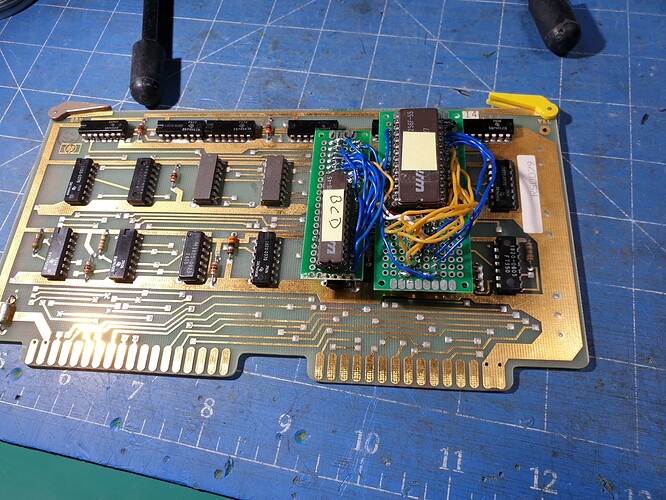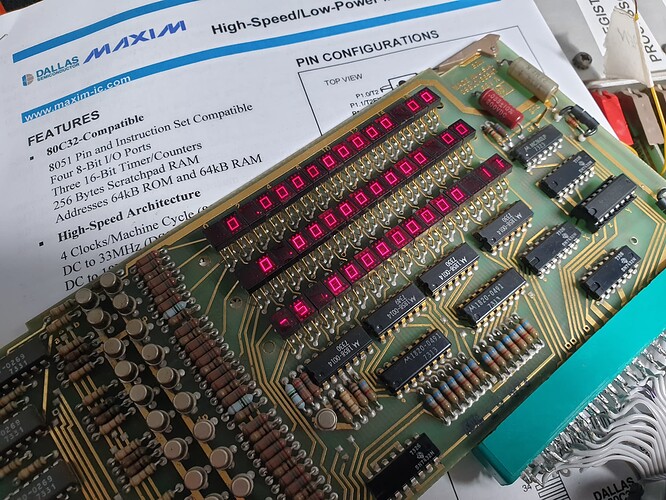Hi all,
A few months ago I went to use my calculator and to my horror it didn’t work. It powered up but the keyboard was unresponsive and there was nothing on the display. ![]()
Full of hope I opened it up and had a look inside to see if there was anything obvious; re-seated all the boards, etc, but no dice.
I do have a lot of documentation including full schematics, a third party repair manual and a full emulator (in java). So I dove in and started reading. There is no processor in this thing as such, it is ALL discrete logic. As such I had the blessing and curse that I had to work in the micro instructions (i.e. smaller detail than assembler!).
Getting to work I spent ages orienting myself. I wrote up proper card pinouts for the edge connectors (marrying up the names in the repair manual with the names HP uses), printed out a heap of references and identified all the cards. This resulted in many many printouts, excel spreadsheets, etc.
Still full of hope I poked around with the oscilloscope to see if it was an easy fix. Hmmm, the display enable signal is always off - Ah Ha. Tracing this back sent me down a rabbit hole and I hit the limit of what I could do with the oscilloscope.
I needed a logic analyser so I can determine what micro operations are being run. Fortunately the ‘processor’ card has a test connector that outputs the number of the instruction that has been read from it’s ROM. From this I found it is in a tight memory read loop.
After muck more mucking around, reading, testing, replacing IC’s, more testing, etc. I got to the point that I found that the main ROM’s were not outputting any data. I re-checked that poweer suppoty as I thought maybe the -2.4V boas was not right as the -12V supply was a little off. It was in spec but, I spent a while chasing that down. I finally replaced that card (of 2 power boards) with a bench power supply but that made no difference; red-herring.
After a lot more work (and several trips to jaycar to get 74 series logic IC’s) I now have ROM output as well as some activity on the keyboard as well as the display!!! It seems that a lot of the IC’s on the memory controller board were at fault. I had to change from the logic analyser to the oscilloscope a few time as some IC’s were outputting non-binary signals.
It is still not fixed as the display is still erratic and it is not responding to the keyboard properly. But it is finally some progress!
Time for a victory beer before I get back into it…