Thanks for all the hard work.
Sorry to hear about the green laser issues. :’(
Thanks for all the hard work.
Sorry to hear about the green laser issues. :’(
It’s my own fault. I can actually get one working module out of the remains of the two broken ones (cracked the IR pump laser diode on one, damaged the lens over the DPSS crystal on the other… so I can put the crystal assembly from one on the pump diode from the other and get it successfully lasing. Mounting everything is another story.
Really though a super cheap <1mW red module would be equally workable for the alignment task, so I’ll stop fooling around with the green ones, at least for the moment.
Dare I suggest two line lasers, mounted in vertical orientation on the lens in X and Y axis?
Or even better, three;
One in X axis, and one either side of the X-axis, angled such that they cross at the focal length
Bad art/idea warning;
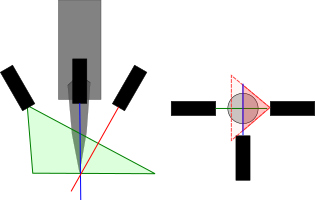
It’s a great idea… which is why I got a couple of line laser modules a month or so ago. 
I’ll put them in after we’ve re-aligned the optics; at present the beam is quite a few degrees off vertical.
In retrospect, you can do the same with two points or a line and a point, but I see value in the crosshairs
The benefit of two line lasers is the intersection is a vertical line that can follow the beam path precisely at all distances from the lens, not just the focal point. Useful when you put the focal point inside the material, the crosshair will still accurately show the cutting point.
This evening I fixed up the wiring to the controller board, putting in a proper terminal strip. Found at least one wiring fault that should have prevented us firing the laser at all. Still need to fix up the loom for the door interlocks, and get some proper crimp ferrules for all the wires going into bare screw terminals.
Urgh. Cutter’s been a real pain this week. It was only cutting well close to the home corner, which I’m hoping is only due to the z table not being level. Relevelling it is a pain, because putting the belt back on after levelling it tends to mess everything up.
I’ve put a printed bracket on the laser head and mounted a dial indicator to it, and then laboriously adjusted the four lead screws to get it as close to level as I can. I’ve marked the position on the pulleys, so hopefully it’ll be possible to maintain their positions when the belt goes back on tomorrow. Though I’ll probably need a couple more pairs of hands.
I’ve also got a cable made up between the Z motor and the controller board. I may have made a dodgy ribbon cable by gluing four wires together with PVA glue… 
I’ve also fixed some VisiCut issues, and updated the copy running on the pewpewpew PC.
(oh, and from the previous post - all the internal wiring for the controller board is nice and clean now. Proper crimp terminations, almost everything running through the conduit, it’s actually easy to work with now.)
Bed is level (I hope), and the belt is back on. I hope not to need to do that again. And then I replaced the Z stepper motor, which risked wrecking all that work. Thank god for zip ties. Next I need to finally wire that stepper motor up.
I’ve also connected the air assist to the outside compressor instead of the tiny indoors one that produces most of the noise when the cutter is on. I’m currently waiting for a solenoid valve from china; until that arrives the air valve needs to be manually turned on before cutting. I also don’t know what’s a good regulator setting for it; that’ll be a matter of experimentation.
Z table is moving! The stepper is wired up and working well, although I’ve limited the movement speed to about 1mm/sec for the moment. There isn’t any endstop for this axis yet; I bought a microswitch with a cam before discovering the table doesn’t have a good surface for triggering it (I need it to trigger a few cm low and allow the table to still move all the way to 0.) So I’ll probably need to print a flag and use an optoswitch instead.
I also replaced the cable for the chiller alarm signal with a longer one, after yanking the chiller onto it’s side when moving the cutter - it should be far less of a hindrance when doing maintenance.
And the red button on the panel is now working as a pause button.
Z table moved 10cm today then stopped working. Oops.
Luckily it was just because the drive gear was slipping on the stepper motor shaft. Unluckily that meant pulling the whole thing out again to put a proper flat on the shaft and replace the grub screw with a less crap one. It’s been jogged about a fair bit since and seems to be holding together. I’ve also sped it up about as much as I can with that motor.
I’ve wired the Z endstop up and added a printed piece to the bed to trigger it properly. I still need to figure out how high to mount the microswitch, so it’s just hanging free right now.
The solenoid valve arrived in the mail today, so I inserted it into the airline, wired it up properly (who knew 2-pin din plugs were so weird?) and permanently mounted the regulator assembly to the back of the cutter. That’s a whole bunch of holes I had to punch into the cutter chassis; needless to say it wasn’t fun making that sort of permanent modification.
I then promptly blew the mosfet on the smoothieboard that I wired the solenoid valve to. It’s a stupid, rookie mistake - when you need to switch any inductive load, like a relay or a solenoid, you MUST put a flyback diode across it to block the massive negative voltage spike that occurs when you switch it off. Guess what I forgot to do! 
There’s one more mosfet output on the smoothieboard, but I’ll leave it alone today (even though I’ve added the needed diode so it should be safe.) Right now the air is off when the cutter is off, and on when the cutter is on, which is pretty much what the old behaviour was. So there’s no rush to damage the other channel just yet.
Ouch!
I thought many power mosfets had integrated diodes these days…
I moved the air valve to the other mosfet channel and have successfully toggled it multiple times without anything dying. So that’s good. G-codes M80 and M81 turn it on and off, and the visicut configuration has been updated to use them automatically.
After scaring Mike a couple of times last night when he tried to home the machine, I’ve given up on automatically homing the Z axis. Especially since it doesn’t know if the honeycomb table has been used or not, which changes the bed height significantly. So I’ve removed Z from the homing routine, and it’s necessary to manually set the Z height after switch-on so that it’s focussed on the top surface of the material. But now you do it from the jog panel instead of manually cranking it, and we can set up material profiles to automatically move the focus point into the materials that require it.
Now that I think about it, if I grab one of the IR z-height sensors AussieLauren is making and attach it to the beam head, that would probably work great as an auto-focus sensor.
Sounds great; I’ve yet to flash them so we’ll see.
Well, for whatever reason, the laser cutter is no longer cutting at the power level it used to achieve 6 months ago. I need approximately 4 times the power I used to use to make the same cut, so it’s a significant drop. It had been a while since the optics were all cleaned, so I brought in the tools and gave them a gentle bath, and… they now need only approximately 3 times more power than it used to achieve.
(grime from just one of the mirrors, the first reflection mirror in the rear - hard to see in this photo since I had to use flash to make it show up, but all that orangey-brown goop was on the optics)
The mirrors are all in reasonable condition, but the lens is absolutely shot - horribly clouded with scratches galore all over. We’re still using the original lens that came with the machine, because due to negligence our replacement lens was destroyed. Looks like it’s time to buy a new lens.
Additionally, I noticed that a few of the locking nuts that lock the mirrors in position were loose. I have no idea why they were so loose, but it’s highly likely that some of our optics are out of alignment again and the whole system needs recalibrating again, particularly the 3rd head mirror. Which sucks because it’s such a frustrating and dangerous job, plus it wasn’t that long ago that we did everything perfectly. We might have to add some threadlocker to them, or add “check the locking nuts are still tight” to the regular maintenance schedule.
Where did the scratches come from? Was dust getting in through the air-assist?
Also, it’s needed re-alignment for ages; the beam is coming through the nozzle at an angle.
To the best of my recollection of what it looked like a year ago, the scratches have been there since as long as I’ve been working on the system - a long time ago the optics were cleaned by a well-meaning person by dunking them in the ultrasonic cleaner and wiping them dry with a microfibre cloth, all while being handled with ungloved hands. We previously aligned the laser beam to be off-center but carefully dodge the scratches and try to pass through a clearer point, but that was always a fragile solution that was temporary at best. We really just need a new lens. It’s totally possible that dust had been coming up through the nozzle and hitting the lens to add more scratches, since the old air assist was pretty weak and pulsed in its output so particles might make it through during a low airflow moment, but there’s scratches on both sides of the lens so it wouldn’t explain that.
The airline is leaking badly up in the roof, so I’ve disconnected it at the compressor until we can fix it. The compressor probably needs a bit of routine maintenance too.
I’ve written an odometer module for the smoothieboard firmware, to keep track of how much laser time is used so we can service it regularly. And it locks up the entire machine when saving the time to the sd card. So that’s off the cards for the moment.
Airline is fixed (I think), it was a combination of the t-piece shrinking in the cold and a dodgy hose clamp.