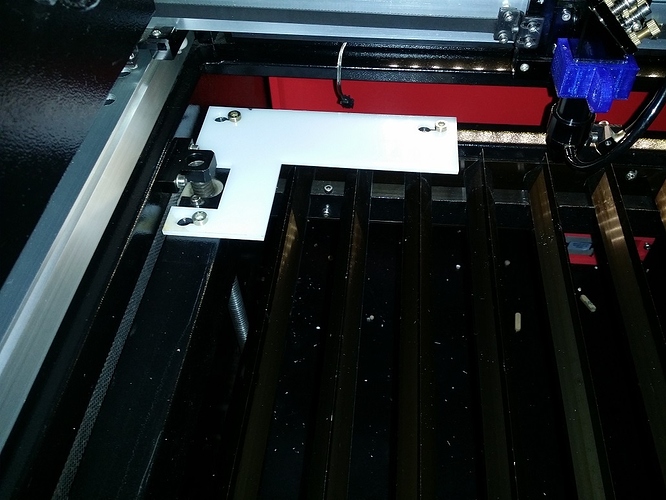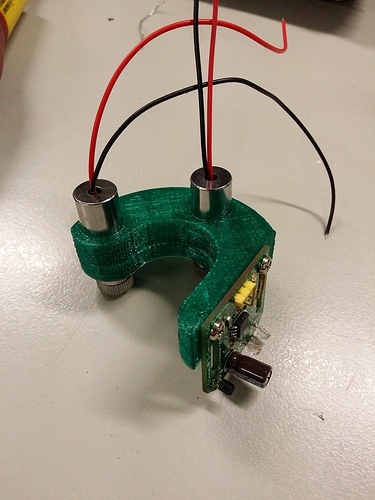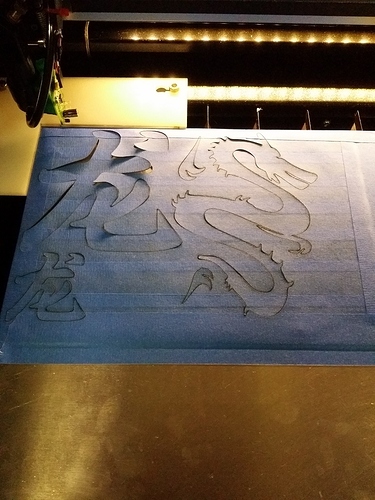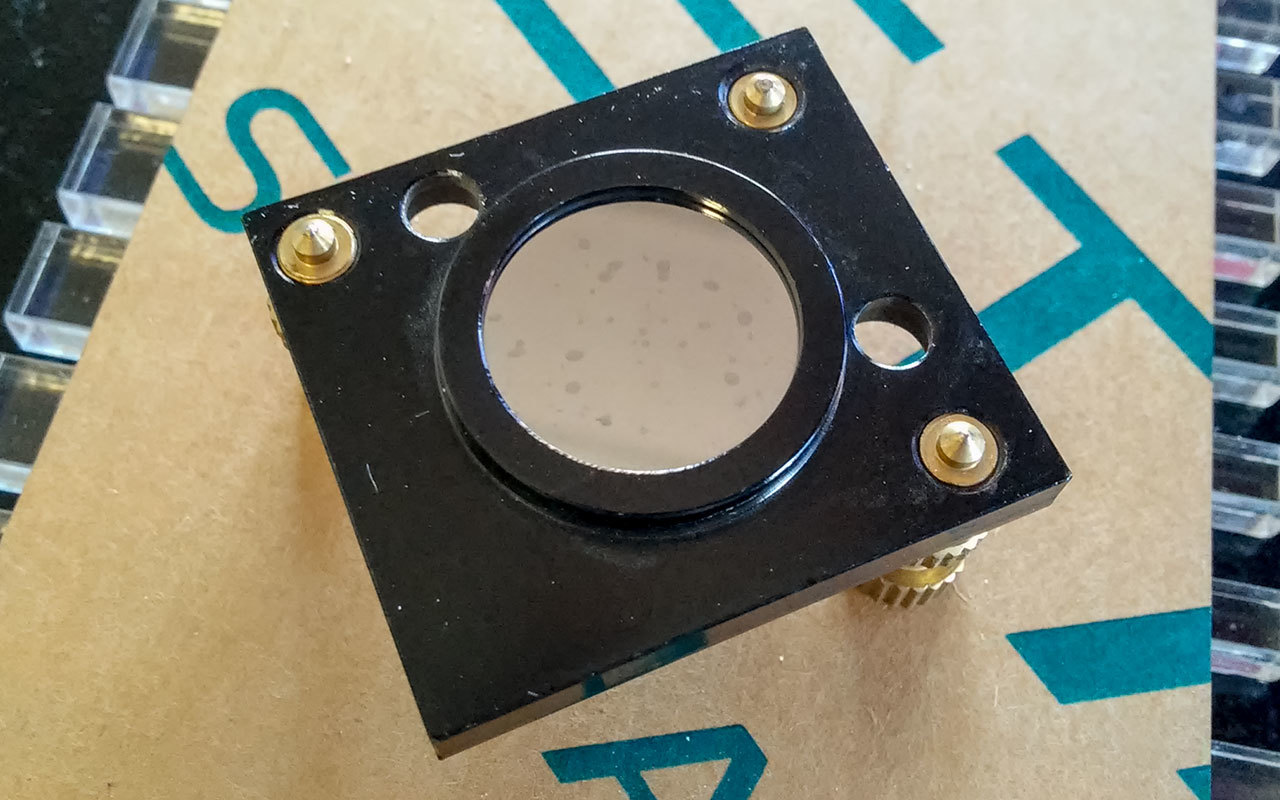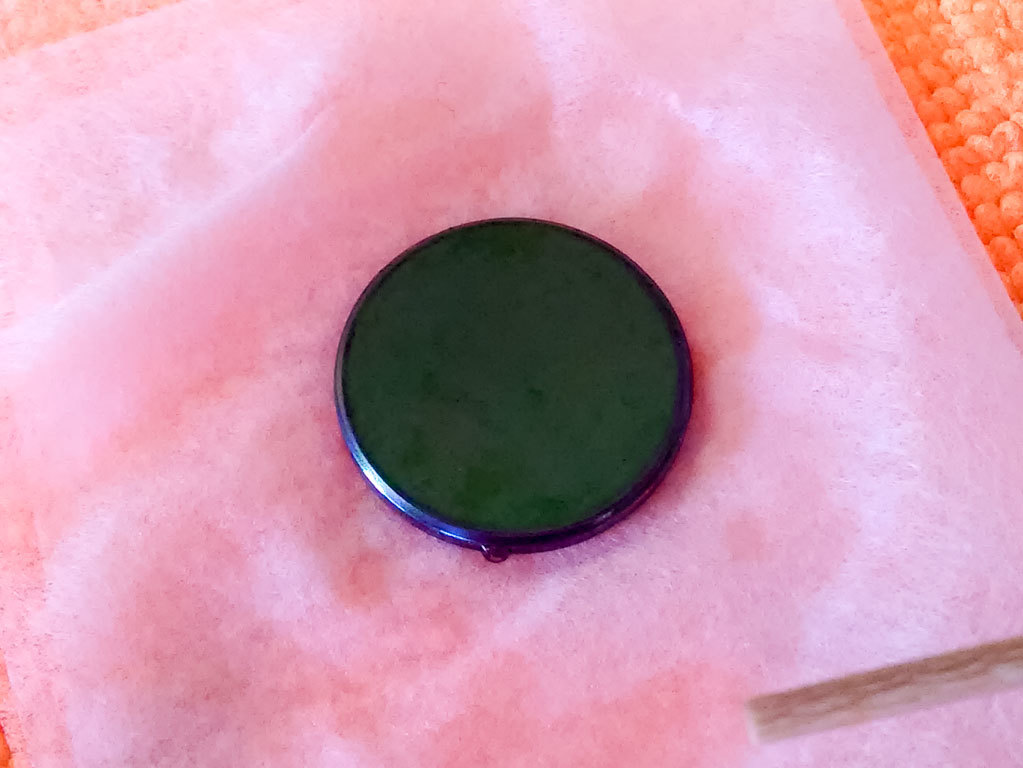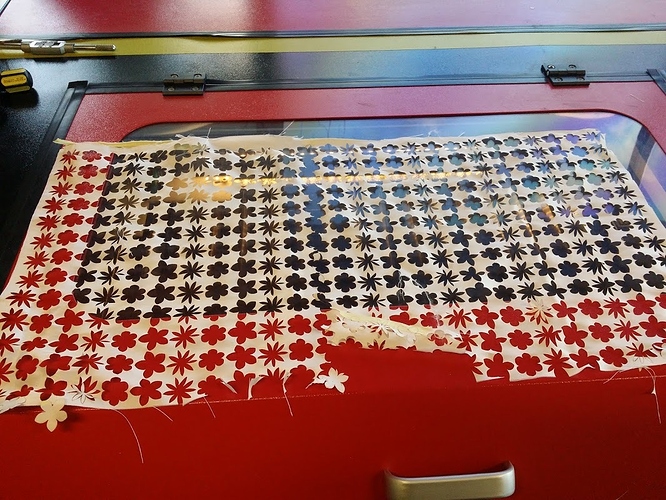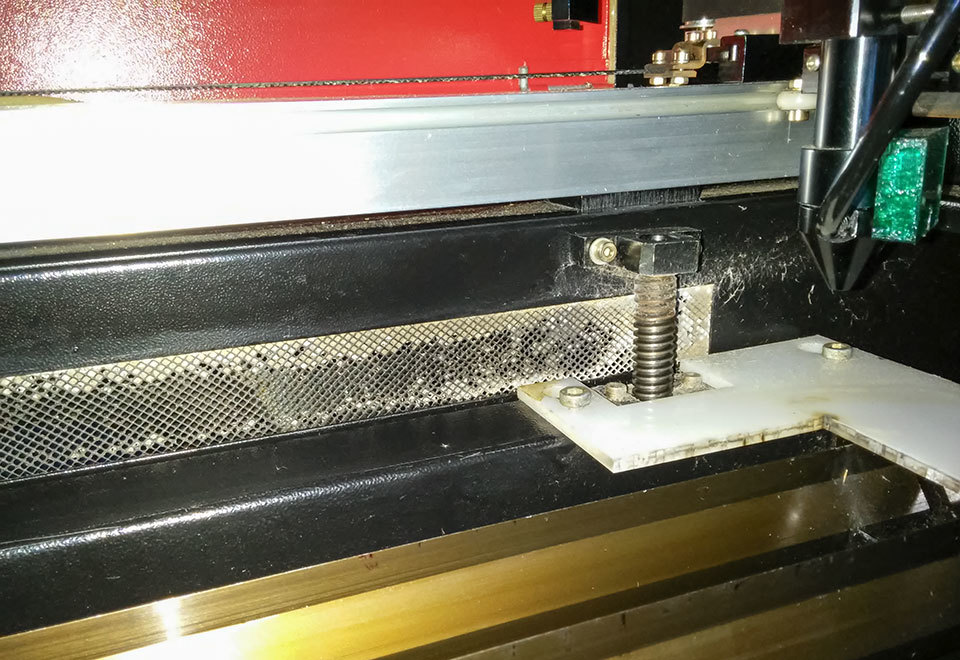We’ve been trying to open this machine up to the members a little, by trialling letting people use it under supervision of one of the Laser Cutter Experts. Unfortunately, it seems that people don’t seem to understand how important it is to keep this machine clean - one time I arrived at the space and the machine was absolutely filthy. This is NOT okay or acceptable behaviour. This machine must be cleaned after every use. If you’re doing a lot of cutting, clean it roughly hourly. Its insides should be one of the cleanest places in the entire hackerspace. Failure to do so will lead to this machine breaking. This is not an exaggeration or paranoia or my personal high cleanliness standards here - if you don’t keep this machine clean the optics will shatter on you. While cleaning the optics themselves is something that can only be done by those who are trained in cleaning high-powered optics with the proper equipment, the rest of the machine’s interior should be cleaned after every use and this can be done by any user - doing so greatly decreases the rate of crud accumulation on the optics, which is why it’s so important.
Here’s a great example that shows the state of the machine when I inspected it recently.
(This is wrong on so many levels)
There’s three things wrong with this image that indicate the recent people who used the machine didn’t clean up after themselves.
-
The extraction grill is not only dirty, it’s freakin’ clogged solid. It’s important to keep this grill clean as it pulls the fumes out of the laser cutter before they settle elsewhere inside the machine. Going by the colours on the grill, it looks like it hasn’t been cleaned for a long time & many different materials. There is a toothbrush on the tools shelf for scrubbing this grill clean. Use it, people.
-
There are acrylic vapours on the black wall in the upper right of the image. Someone didn’t wipe this down, which means they probably didn’t wipe down any of the other areas. Wipe down all interior surfaces after your cut is finished.
-
There’s crud on the blades in the lower right of this image. Someone didn’t wipe down the blades when they were done. When cleaning the machine, remove all the blades, wipe them all down and then put them back in a random order. This is usually the place that gets the most buildup in the entire machine. Which is why it’s important to wipe down all the blades, even if you only cut over a small area - this means most areas on the blades get wiped down multiple times before they get dirtied again.
Just to show that I’m not exaggerating at how bad a state the machine was in, here’s a close-up of the crud on the blades:
(laser cutter blade crud)
And here’s just one of the multiple rags I used to clean this machine… this should’ve been still mostly white because someone else should’ve already cleaned the machine after using it, but no, this is how dirty the machine was when I got there. And I had two other rags similar to this too.
(one of the wipes after I cleaned the machine)
The next photo is from a different time, but it highlights another area that people frequently forget to clean… underneath the cutting area.
(underneath the cutting area)
There is both MDF and Acrylic swarf left on this area, which means it’s likely from at least two different people. Clean up your swarf when you’re done cutting on the machine - there’s a dustpan & brush in this room and we have a dedicated vacuum just for sucking up swarf too so you’ve got no excuse. There’s a reason the panels to this area are kept unlocked while the others are all locked. If you’re having trouble opening it, unclick the locks then push inwards on the panels above the locks - they’re a little sticky, on purpose, so the panels don’t fall open unexpectedly where the vibrations could misalign the optics. While swarf itself isn’t necessarily harmful to the machine or the optics, it’s a 100% positive sign that you didn’t wipe down this surface when you were done cutting, otherwise there wouldn’t be swarf left sitting all over it.
In case I haven’t got my point across yet, let me say this again more clearly - if you use the laser cutter and don’t clean it afterwards, your access to this machine will be revoked and you may be infracted. Because depending on how badly you didn’t clean it, the entire machine may need to be taken out of commission until someone can service it.