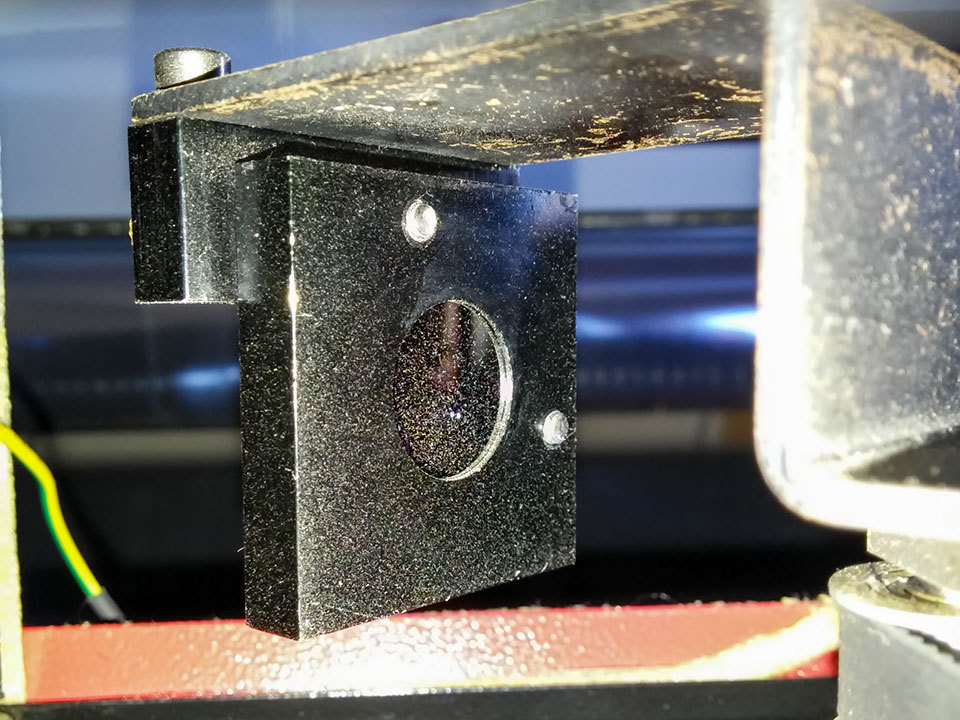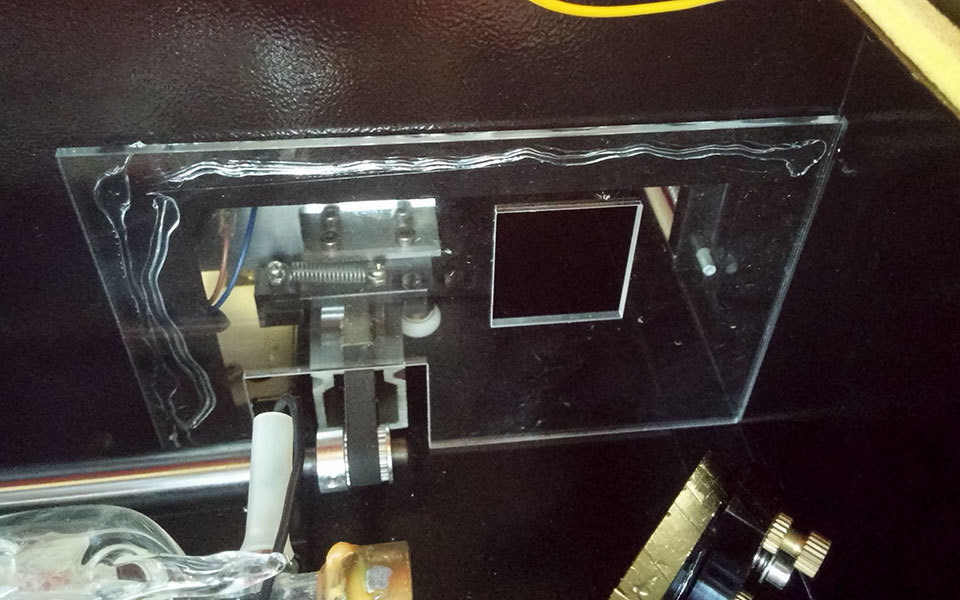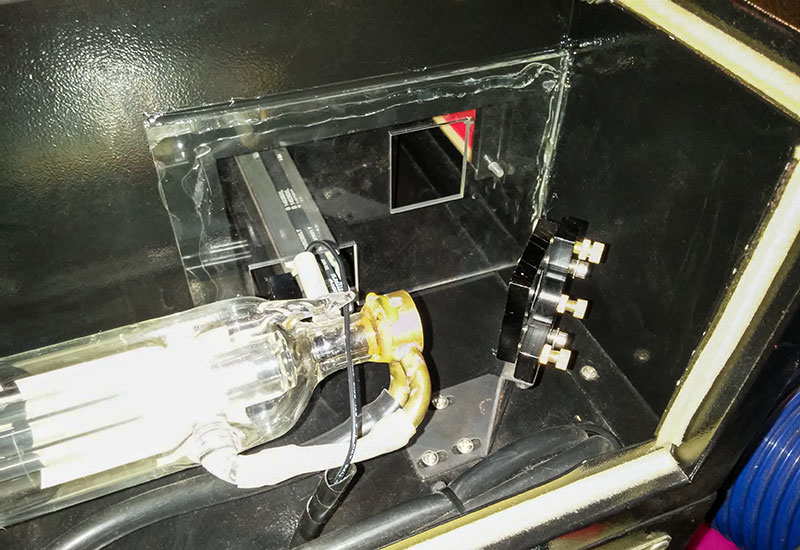Because the machine was so filthy, it was time to give the optics a clean again. Our cutting power was down at least 30%, which is a clear symptom of dirty optics & a warning that if the machine is used for much longer in its current state then it may snowball out of control and the optics may shatter.
(the lens)
Here’s the lens - this picks up dirt & oil from the air assist line and pretty much becomes filthy with a function of time. Not much we can do about that, but we may add a second filter to the air assist just to reduce the frequency with which the lens gums up.
(the second reflection mirror)
Here’s the second reflection mirror. See how speckled it is with dust? This is what happens when you don’t clean the machine properly & regularly. Or even if you leave the lid open for a long time. Dust is everywhere at the space (which is why there’s a filter on the air intake to the laser cutter) & particulates abound during cutting (which is why there’s an air extraction system to suck it all out). The aim is to remove them from everywhere else inside the machine to lower the rate at which they settle on the actual optics. If you don’t wipe down the interior surfaces regularly, this is what happens.
(the first reflection mirror)
Here’s the first reflection mirror. See how the type of filth is completely different? That’s from acrylic & MDF vapours that have settled on the mirror. This is what happens when the extractor fan hasn’t been able to remove them from inside the machine effectively. Aka, this is what happens when the grill gets clogged. This does happen slowly with time as no extraction system is perfect, but a clogged grill makes it happen exponentially faster. Unfortunately it was really caked on this mirror very hard, so in my attempts to clean it I did scratch this mirror a little with some micro-abrasions. But it was that or replace it anyway, so we can live with a slightly-scratched mirror for a little longer to save some money before replacing it.
While I was in there, I noticed a hole at the back of the machine that was letting air in. It was significant enough that there was a visible dust pattern on the laser tube itself from air coming in this hole. Rather than seal it up, I opted to install some filtering foam over it so some air will still flow past the laser tube itself & the first mirror. Yay, improvements! 
(filter material covering the hole… No more dust entering from here!)
I also took this as an opportunity to seal off most of the access hole between the laser cutter/first mirror and the rest of the machine. Hopefully this should reduce the amount of vapours that settle on the first mirror as it’s less likely for air to travel from the front of the machine to the back through that much smaller hole. Plus it’s always fun to make stuff to improve a tool on that tool itself. 
*(just some sheet acrylic with holes for the stepper motors & a nice wide area for the laser beam path)
The laser cutter should be now operating close to its old maximum power again. Could probably do with an alignment check, but that’s a job for another day.